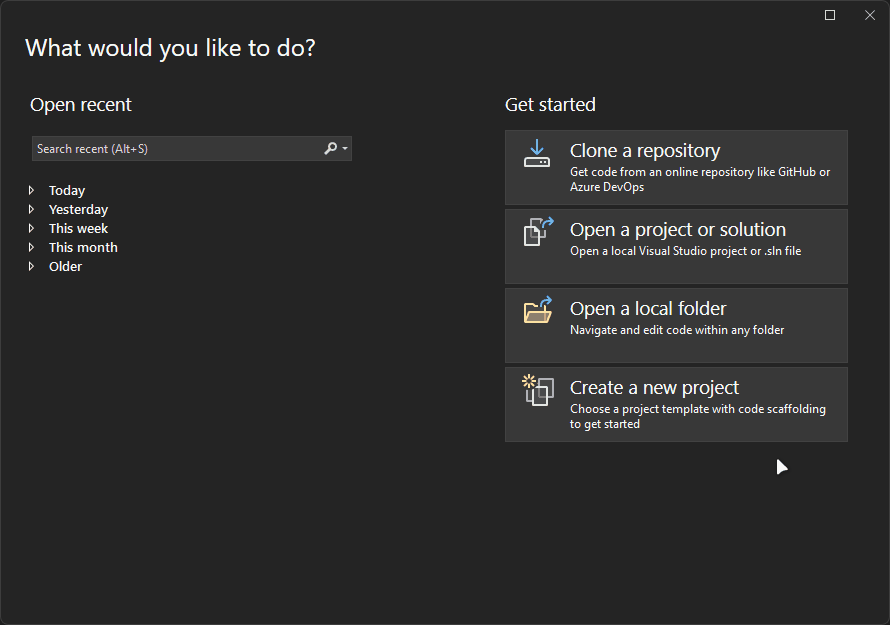Using the Visual Studio project template (recommended)
Table of contents
Before getting started, you’ll need the Raid Toolkit Extension Template for Visual Studio. We recommend the latest version of VS2022.
Installing the project template
Download the latest extension project template for Visual Studio:
Download Raid Toolkit Extension Template
From that page, download RTKExtensionTemplate.vsix
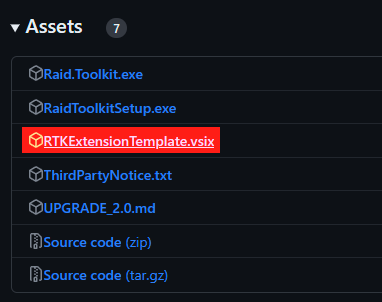
Once you have downloaded it, double-click the downloaded RTKExtensionTemplate.vsix file and follow the installation prompts to install the template.
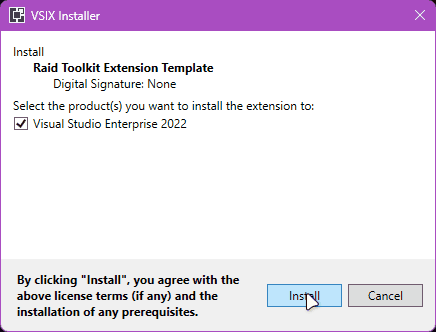
Creating a new extension project
In Visual Studio, Create a new project and select the Raid Toolkit Extension Project from the list of available templates and give your project a meaningful name.